Serving Tax Preparers, Bookkeepers & Accountants, and Financial Coaches
Lead Acquisition Services for California Tax & Financial Pros
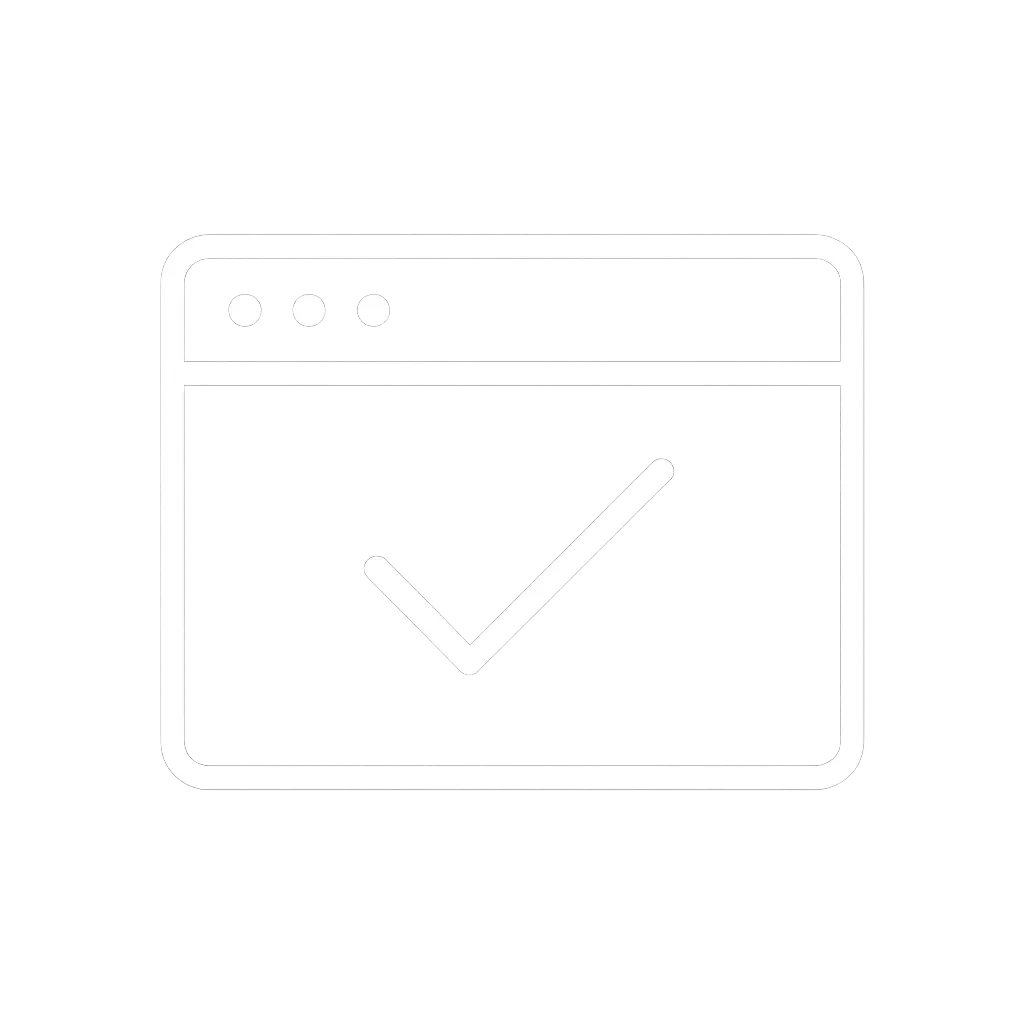
SMART WEBSITE
A smart website that actually works for you — attracting the right clients, building trust, and turning visitors into booked calls without any tech stress.

PAID ADS
Targeted paid ads that put your business in front of the right people at the right time. We focus on quality leads, smart spend, and real results — not wasted clicks.

SEO
Simple, effective SEO that helps tax pros, bookkeepers, and financial coaches show up where it counts — right when people are actively looking for help.

Lead Acquisition Solutions For Tax Pros by Jun Pasion
Lead acquisition services California might sound like a mouthful, but hey — that’s literally what I do. I help tax preparers, bookkeepers, and financial coaches get more of the clients they actually want using smart websites, SEO, and a sprinkle of search magic (the legal kind, not the wizard kind). If you're tired of chasing leads, don’t worry — I make sure the leads come to you.


Why Your Firm Needs a Better Lead Flow (Like… Yesterday)
Let’s be honest — running a financial service business in California is no joke. Clients are picky, competition is wild, and everyone says they “do taxes.”
What you need is a system that brings in quality leads even when you're busy… doing literally anything else. That’s where I come in.

Who I Help Across California
I work with:
Tax Preparers, Credit Repair Specialists
Bookkeepers, Accountants
Financial Coaches
If your work involves numbers, clients, and occasionally explaining things people should’ve learned in high school — you’re my kind of person.
Results You Can Actually Expect
You’ll get:
More qualified leads
A system you don’t have to babysit
Clients who are actually ready to work with you
Less stress (this one’s my gift to you)

Simple, effective lead systems using smart websites, SEO, and search — no tech headaches required.
From Tax Pros to Financial Coaches — We Help You Get More Clients
About
We help your business stand out online with lead acquisition systems that actually work. No gimmicks, no complicated tech talk — just clear, effective strategies that bring the right clients straight to you.
Our Services
Smart Website
Paid Ads
Search Engine Optimization
Contact Now
Office Location
63 rue Edouard Vaillant, Bezons Val d'Oise 95870
